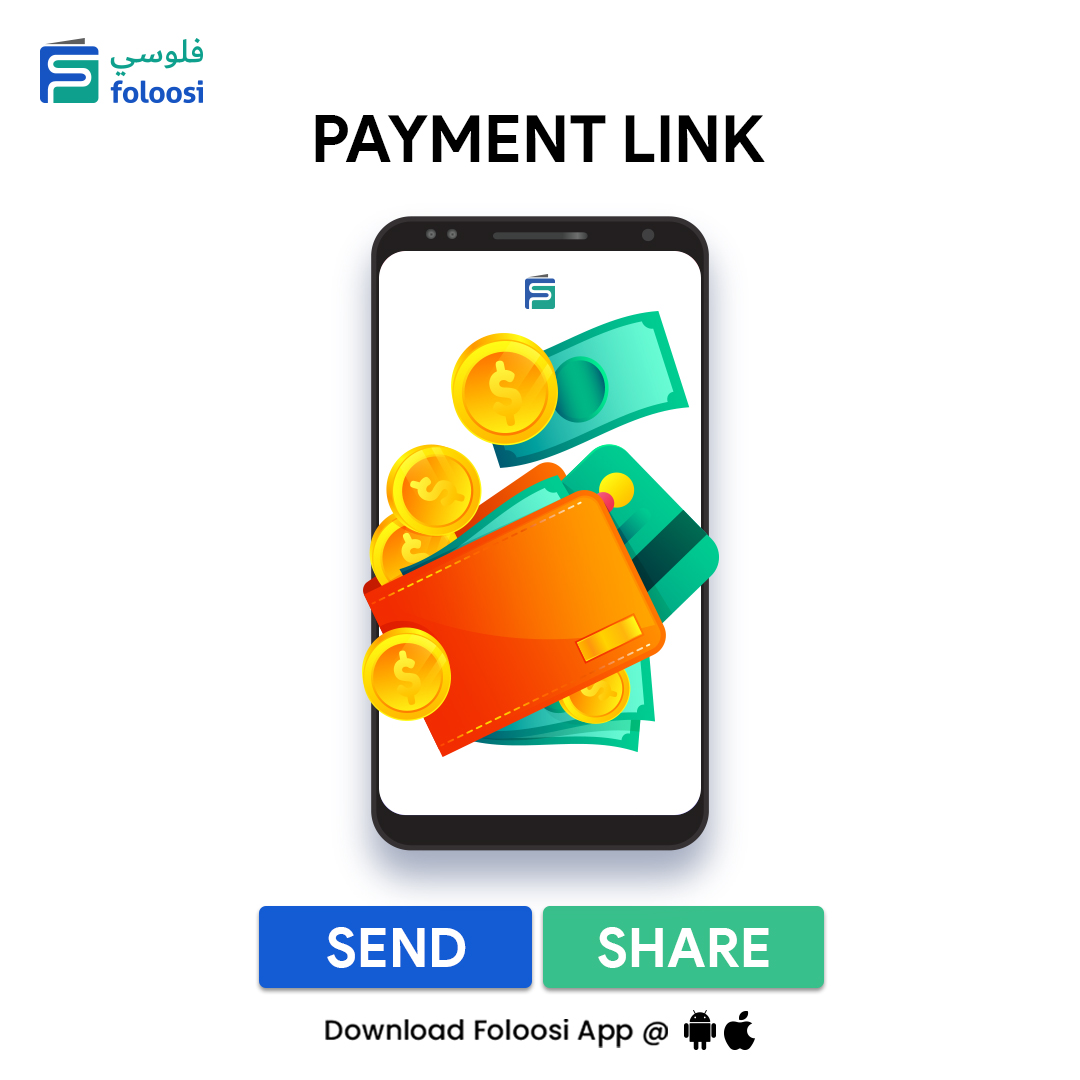
A payment link is an online payment method where a request for online payment is generated and shared by the merchant to the customer, to make instant online payments. Accepting payments via link sharing is the easiest and fastest way for both customers and merchants
Step by Step Process to Accept Payments via Paylink
· Visit www.foloosi.com/merchant/login and use your login credentials to access your account.
· Once the dashboard has been accessed kindly click on payment links on your up-left, then on create payment link on your up-right.
· Kindly fill the box opened with the link details such as amount, Description of the reason for the link to be sent, email, or SMS if applicable.
Note that you may use Single if the link applies for one and only one customer, or Multiple if you intend for multiple customers to pay. After filling click create a payment to complete and create the ready to use the link
Create a Payment Link
Creating a Single Payment Link
A single payment link will expire once a customer makes the payment.
To create a single payment link:
* Amount (Mandatory): Select the currency and amount for the payment. For example, select $ and enter 20 for $20 (20 USD). Payments in international currencies are accepted.
* Payment For: Enter a description for the payment. For example, Gym fees for John.
* Customer Details: Enter the customer’s email and phone number. For example, 502020202 and john.patrick@example.com
* Notify via SMS: Select this option if you want us to send the payment link via SMS. Available only if you have entered the customer's phone number.
* Notify via email: Select this option if you want us to send the payment link via email. Available only if you have entered the customer's email id.
* Receipt No.: Enter a unique number for the receipt for a particular payment link (internal purpose only)
Creating a multiple payment link
Multiple links will remain active and multiple customers can pay through a single link. The merchant can activate/deactivate the link from the Foloosi dashboard.
To create a multiple payment link:
Amount (Mandatory): Select the currency and amount for the payment. For example, select $ and enter 20 for $20 (20 USD). Payments in international currencies are accepted.
Payment For: Enter a description for the payment. For example, Gym fees for users from the morning batch.
Now get know to Create Payment link in bulk