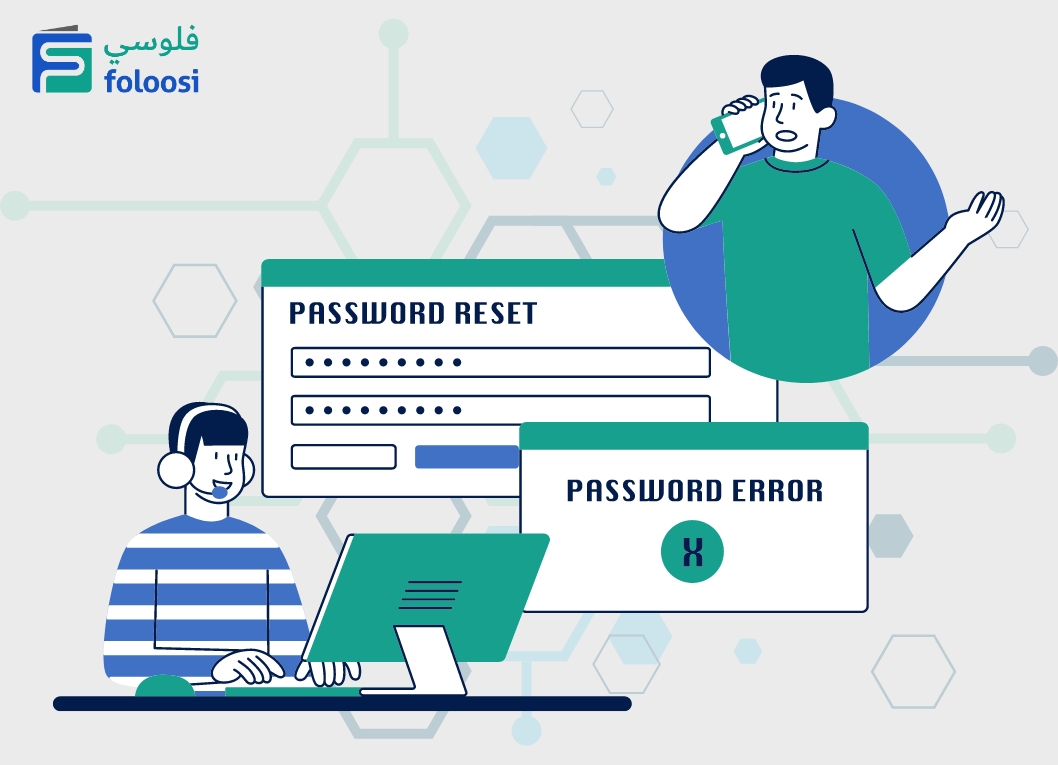
Please follow the below steps to reset the password for your Foloosi merchant account:
Step 1:
Firstly, go to the merchant login page: https://merchant.foloosi.com/login
When the password you have entered is incorrect, you will receive an error as User does not exist or Incorrect password entered. Now to reset your password click on Forgot Password, right above the Login tab.
Step 2:
This will take you to the Forgot Password page where you need to enter your email ID registered to your Foloosi merchant account and then click on submit.
Step 3:
Next, you will be receiving an OTP from Foloosi to your registered Email ID. In the Reset Password page enter the OTP received and enter a new password.
In the Merchant Panel, you will need to re-enter your new password to confirm your password and then click on Submit.
In the Foloosi Business App, without the need of re-entering your password, you can directly go ahead and click on Verify & Reset.
Step 4:
Then, you will see a message as Password Changed Successfully and you will have your password reset. Now, you can log in to your Foloosi business account using your new password.
Read more - https://foloosi.com/blogs/Foloosi-Store-Create-and-Design-your-Online-Store-Arabic
Sign up with Foloosi today to simplify your business payments - https://onboarding.foloosi.com/