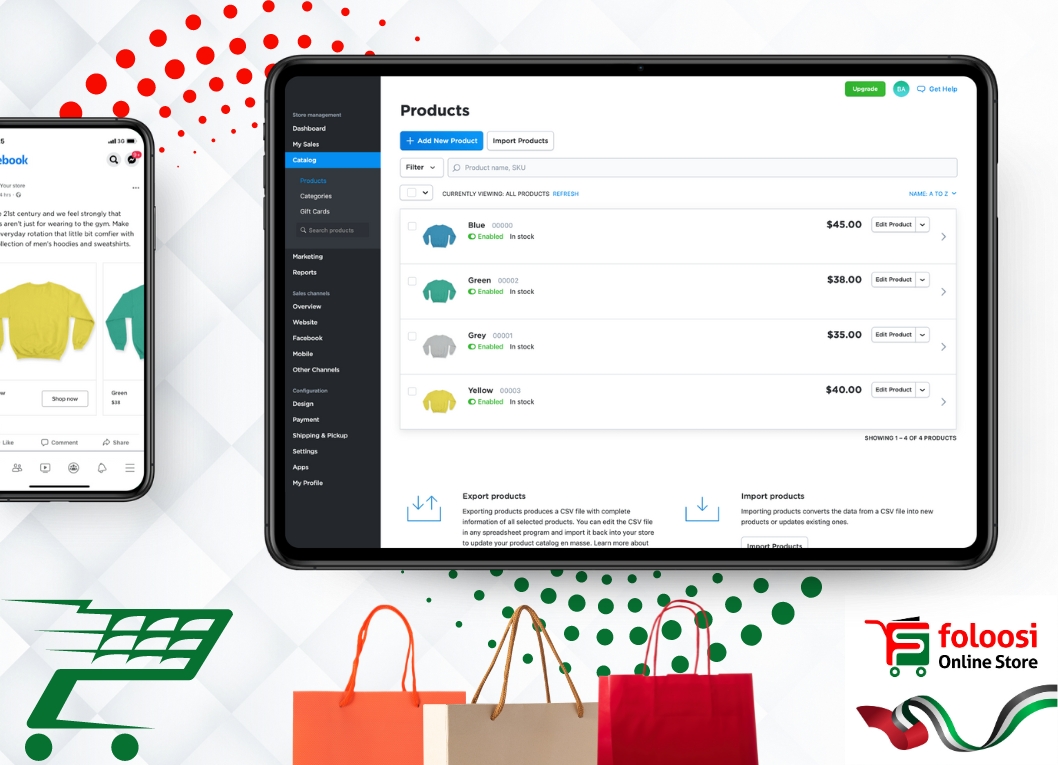
Below are the basic features provided to maintain your website:
o Products
o Categories
o Design
o Domain
o Payments
o Orders
Under the 'Product' section, you can add and manage your products by following these steps:
1. From your Foloosi Store admin, go to Catalog Product.
2. Click + Add New Product.
3. Enter the primary product details: the Name, SKU, description, and price. If the product requires shipping, enter the weight as well.
4. Add an impressive image to represent your product well. If no image exists for a particular product, this step can be skipped. In such cases, the platform will display a gradient image as the product’s thumbnail in the grid. There is an option to hide any image from the product grid.
5. Quantity of the product can be defined through stock control
6. Click Save , and the product is added successfully to your store.
This facility helps to categorize your products systematically, so the customers can easily navigate and search. For example: you can create Categories such as 'Women's Clothing,' 'Men's Clothing,' and 'Children's Clothing.
Under the 'Website' tab, Find the 'Design' option to customize the appearance of your Foloosi Store by clicking edit button.
· The admin has a default set of settings to personalize your Front Store , including the header image, logo image, page layout, and many more. With various designs, you can create a personalized and unique store to your satisfaction. Foloosi Store has a responsive design, which means your store looks good on any screen size.
· Every time a change is made on the 'Design' page, you can preview the appearance of the store with the made changes. Just click on the 'View [Your Store Name]' button at Top Right Corner to open your front store in a new page.
Note: you may need to refresh the page to view the changes.
You can customize the web address of your store by adding your own domain which you had purchased to reflect your brand.
To customize the web address on Foloosi Store:
1. From your Foloosi admin, go to Website, and scroll down to Domain name and site address.
2. Click Change Address
3. Enter the preferred name.
4. Click Save
To generate sales revenue, you need to add a payment gateway here. Nevertheless, Foloosi supports a variety of offline and online payment methods.
You can view and manage details of your Orders, Payment and the status from here.